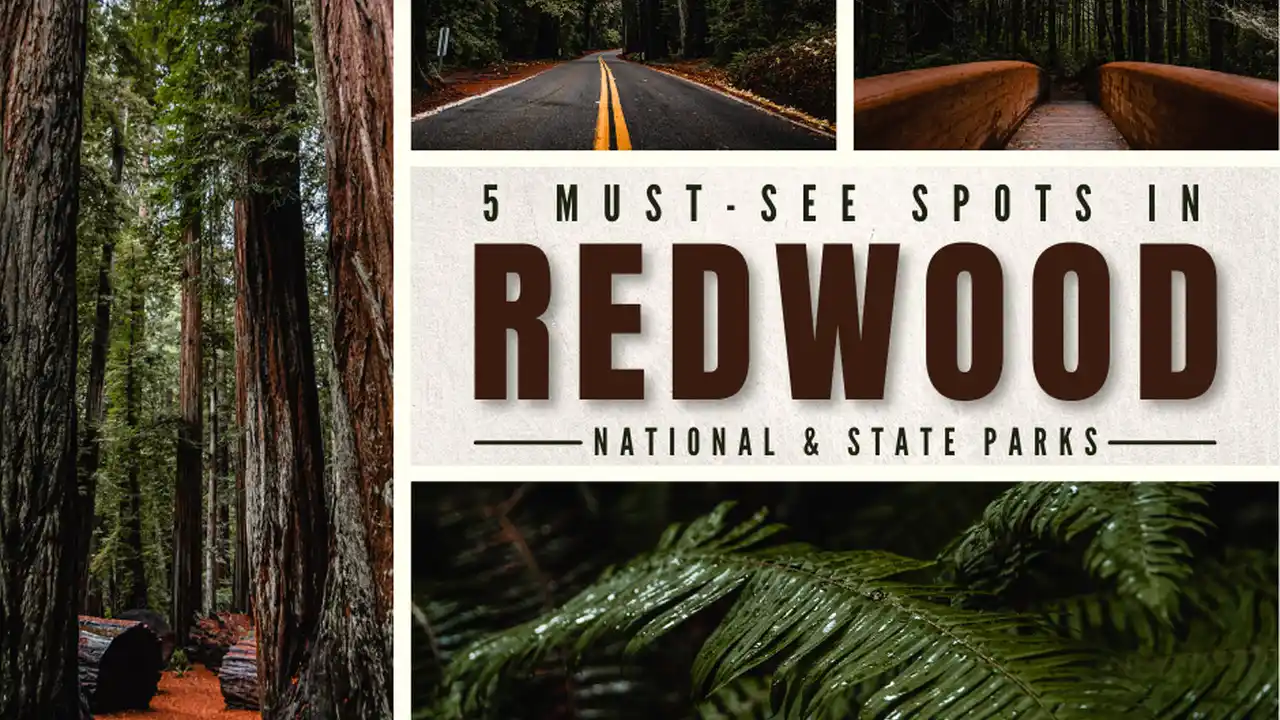7 Best Road Trip Planning Apps
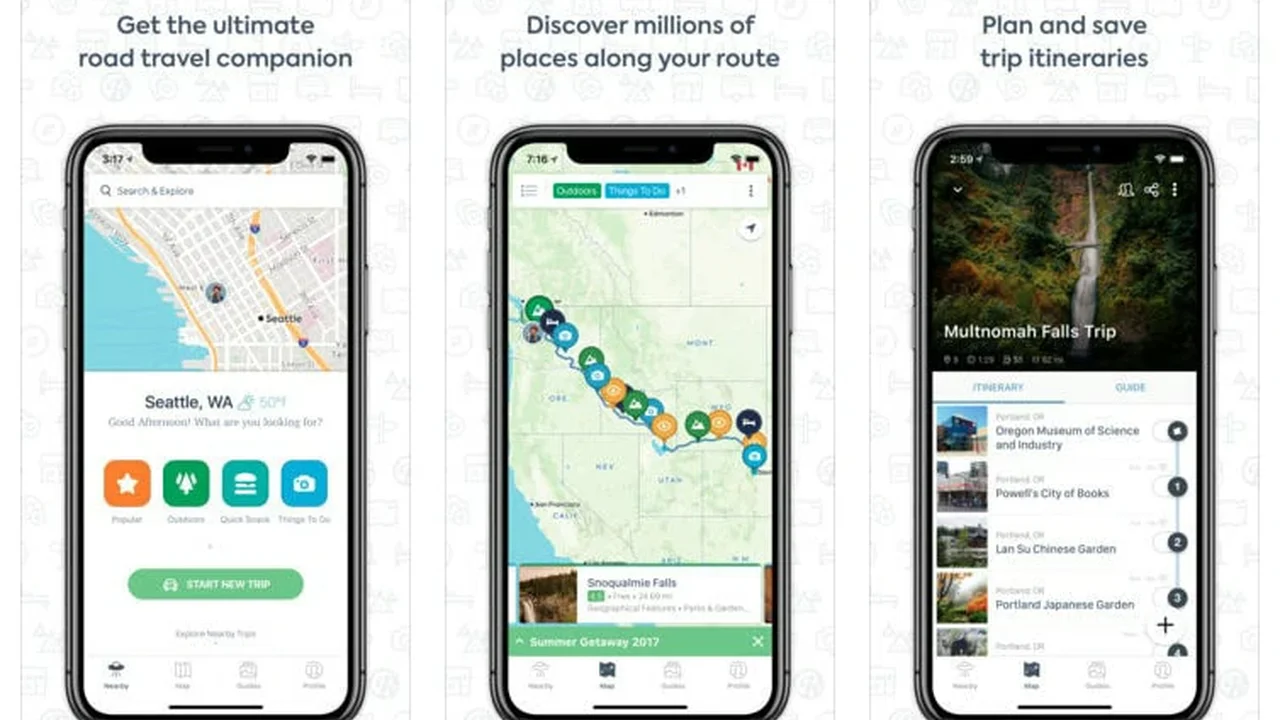
Road Trip Planning Apps The Ultimate Guide
Planning a road trip can feel overwhelming. Where do you even start? What route should you take? Where will you sleep? How much will it cost? Thankfully, we live in the digital age, and there's an app for just about everything, including road trip planning! These apps can help you with navigation, finding accommodations, budgeting, discovering points of interest, and even keeping you entertained along the way. This comprehensive guide will explore seven of the best road trip planning apps available, diving deep into their features, pricing, pros, cons, and how they can enhance your next adventure.
Why Use Road Trip Planning Apps
Before we dive into specific apps, let's discuss why using them is beneficial. Road trip planning apps offer numerous advantages:
- Streamlined Planning: Consolidate all your planning resources into one place.
- Navigation Assistance: Get real-time directions, traffic updates, and alternative routes.
- Discovery of Hidden Gems: Find unique attractions, local restaurants, and scenic overlooks you might otherwise miss.
- Budget Management: Track your expenses and stay within your budget.
- Accommodation Booking: Easily find and book hotels, campsites, or vacation rentals.
- Entertainment Options: Discover podcasts, audiobooks, and music playlists for the journey.
- Improved Safety: Access emergency services and roadside assistance features.
The Top 7 Road Trip Planning Apps Reviewed
Now, let's explore the seven best road trip planning apps in detail:
1 Roadtrippers The King of Road Trip Planning
Roadtrippers is arguably the most popular road trip planning app, and for good reason. It's a comprehensive platform that helps you discover amazing places, plan your route, book accommodations, and even share your trip with friends. Roadtrippers excels at finding unique and off-the-beaten-path attractions.
Roadtrippers Key Features
- Route Planning: Create detailed routes with multiple stops.
- Point of Interest Discovery: Explore millions of places, including roadside attractions, scenic viewpoints, restaurants, and hotels.
- Accommodation Booking: Book hotels, campgrounds, and vacation rentals directly through the app.
- Trip Collaboration: Share your trip with friends and family and collaborate on the itinerary.
- Offline Maps: Download maps for offline use, ensuring you can navigate even without an internet connection.
- Gas Price Tracking: Find the cheapest gas stations along your route.
- Customizable Trip Guides: Create personalized trip guides with your favorite places.
Roadtrippers Use Cases
- Cross-Country Road Trips: Plan a multi-week adventure across the country, stopping at national parks, historic sites, and quirky attractions.
- Weekend Getaways: Discover hidden gems and scenic routes within a few hours' drive.
- Family Vacations: Create a memorable family road trip with kid-friendly activities and attractions.
- Group Travel: Collaborate with friends on a group road trip, sharing itinerary ideas and booking accommodations together.
Roadtrippers Pricing
- Free Version: Limited features, including a maximum of 7 waypoints per trip.
- Roadtrippers Plus: $39.99 per year. Offers unlimited waypoints, offline maps, exclusive deals, and ad-free experience.
Roadtrippers Pros and Cons
Pros:
- Extensive database of points of interest.
- User-friendly interface.
- Trip collaboration features.
- Offline maps.
Cons:
- Free version has limited functionality.
- Can be overwhelming with so many options.
Roadtrippers Detailed Information
Roadtrippers boasts an impressive database of points of interest, constantly updated by users and the Roadtrippers team. The app's intuitive interface makes it easy to plan your route, add stops, and find nearby attractions. The trip collaboration feature is particularly useful for group travel, allowing everyone to contribute to the itinerary. Offline maps are a lifesaver in areas with poor cell service. However, the free version is quite limited, and the sheer volume of options can sometimes feel overwhelming.
2 Google Maps Navigation and Discovery Powerhouse
Google Maps is a ubiquitous navigation app that's also surprisingly useful for road trip planning. While it may not have all the bells and whistles of dedicated road trip apps, its comprehensive map data, real-time traffic updates, and integration with other Google services make it a powerful tool for any road trip.
Google Maps Key Features
- Navigation: Turn-by-turn navigation with voice guidance.
- Real-Time Traffic Updates: Avoid traffic jams and find alternative routes.
- Point of Interest Search: Find restaurants, hotels, gas stations, and other businesses.
- Offline Maps: Download maps for offline use.
- Google Street View: Explore destinations virtually before you go.
- Public Transportation Information: Get information on buses, trains, and other public transportation options.
- Integration with Other Google Services: Seamless integration with Google Calendar, Google Assistant, and other Google apps.
Google Maps Use Cases
- Daily Commuting: Navigate your daily commute and avoid traffic delays.
- Exploring New Cities: Find restaurants, attractions, and public transportation options in unfamiliar cities.
- Road Trip Navigation: Get turn-by-turn directions and real-time traffic updates on road trips.
- Hiking and Outdoor Activities: Find hiking trails and navigate in remote areas with offline maps.
Google Maps Pricing
Google Maps is completely free to use.
Google Maps Pros and Cons
Pros:
- Free to use.
- Comprehensive map data.
- Real-time traffic updates.
- Offline maps.
- Integration with other Google services.
Cons:
- Lacks dedicated road trip planning features.
- Can be data-intensive.
Google Maps Detailed Information
Google Maps' strength lies in its comprehensive and constantly updated map data. The real-time traffic updates are invaluable for avoiding delays, and the offline maps feature is essential for navigating in areas with limited cell service. The integration with other Google services, such as Google Calendar, makes it easy to plan your trip and stay organized. While Google Maps lacks some of the dedicated road trip planning features of other apps, its core navigation capabilities and free price tag make it a must-have for any road trip.
3 Waze Community-Driven Navigation and Alerts
Waze is another popular navigation app, but it stands out from Google Maps with its community-driven approach. Waze users actively report traffic incidents, accidents, road closures, and other hazards, providing real-time updates to other drivers. This makes Waze particularly useful for navigating in urban areas and avoiding unexpected delays.
Waze Key Features
- Real-Time Traffic Alerts: Get alerts about traffic jams, accidents, road closures, and other hazards reported by other users.
- Speed Trap Alerts: Receive warnings about police speed traps.
- Gas Price Information: Find the cheapest gas stations along your route.
- Voice Navigation: Turn-by-turn navigation with voice guidance.
- Customizable Interface: Customize the app's appearance and settings.
- Community Features: Connect with other Waze users and share information.
Waze Use Cases
- Daily Commuting: Navigate your daily commute and avoid traffic delays.
- Road Trip Navigation: Get real-time traffic updates and avoid unexpected delays on road trips.
- Finding the Cheapest Gas: Locate the cheapest gas stations along your route.
- Avoiding Speed Traps: Receive warnings about police speed traps.
Waze Pricing
Waze is completely free to use.
Waze Pros and Cons
Pros:
- Free to use.
- Real-time traffic alerts from other users.
- Speed trap alerts.
- Gas price information.
Cons:
- Can be distracting with frequent alerts.
- Relies heavily on user data, which may not always be accurate.
Waze Detailed Information
Waze's real-time traffic alerts are its biggest strength, providing up-to-the-minute information about road conditions. The speed trap alerts can also be helpful for avoiding tickets. However, the constant stream of alerts can be distracting, and the accuracy of the information depends on the participation of other users. While Waze isn't specifically designed for road trip planning, its real-time navigation and community-driven updates make it a valuable tool for any driver.
4 AllStays Camp & RV The Ultimate Camping Companion
If your road trip involves camping, AllStays Camp & RV is an essential app. It's a comprehensive database of campgrounds, RV parks, and other camping-related resources, covering both public and private options. AllStays Camp & RV provides detailed information about each location, including amenities, pricing, reviews, and directions.
AllStays Camp & RV Key Features
- Extensive Campground Database: Search for campgrounds, RV parks, and other camping-related resources.
- Detailed Information: Access detailed information about each location, including amenities, pricing, reviews, and directions.
- Filter Options: Filter campgrounds by type, amenities, and other criteria.
- Offline Access: Download campground information for offline use.
- User Reviews: Read reviews from other campers.
- Integration with Other Apps: Integrate with other navigation and mapping apps.
AllStays Camp & RV Use Cases
- Finding Campgrounds on Road Trips: Locate campgrounds along your route.
- Planning Camping Vacations: Research and book campgrounds for camping vacations.
- Discovering New Camping Spots: Find hidden gems and off-the-beaten-path campgrounds.
- RV Travel: Find RV parks with specific amenities and hookups.
AllStays Camp & RV Pricing
AllStays Camp & RV requires a one-time purchase of $9.99.
AllStays Camp & RV Pros and Cons
Pros:
- Extensive campground database.
- Detailed information about each location.
- Offline access.
- User reviews.
Cons:
- Requires a one-time purchase.
- Interface can feel dated.
AllStays Camp & RV Detailed Information
AllStays Camp & RV is the go-to app for finding campgrounds and RV parks. Its extensive database and detailed information make it easy to research and book camping accommodations. The offline access feature is essential for planning trips in areas with limited cell service. While the interface may feel a bit dated, the app's functionality and comprehensive information make it well worth the one-time purchase price.
5 GasBuddy Find the Cheapest Gas Prices
GasBuddy is a simple but effective app that helps you find the cheapest gas prices in your area. Users report gas prices at local stations, providing real-time updates to other drivers. This can save you a significant amount of money on fuel during a road trip.
GasBuddy Key Features
- Gas Price Tracking: Find the cheapest gas stations in your area.
- User-Reported Prices: Gas prices are reported by other users, providing real-time updates.
- GasBuddy Card: Save even more money on gas with the GasBuddy card.
- Trip Cost Calculator: Estimate the cost of gas for your trip.
- Station Amenities: Find gas stations with specific amenities, such as restrooms and convenience stores.
GasBuddy Use Cases
- Saving Money on Gas: Find the cheapest gas prices in your area.
- Road Trip Fuel Planning: Estimate the cost of gas for your road trip.
- Finding Gas Stations with Specific Amenities: Locate gas stations with restrooms, convenience stores, and other amenities.
GasBuddy Pricing
GasBuddy is completely free to use.
GasBuddy Pros and Cons
Pros:
- Free to use.
- Real-time gas price updates.
- Trip cost calculator.
Cons:
- Relies heavily on user data, which may not always be accurate.
- Can be ad-heavy.
GasBuddy Detailed Information
GasBuddy is a must-have app for any road trip, especially if you're on a budget. Its real-time gas price updates can help you save a significant amount of money on fuel. The trip cost calculator is also useful for estimating your overall expenses. While the app relies on user-reported prices, the large user base ensures that the information is generally accurate. Be prepared for some ads, but the savings on gas make it worthwhile.
6 Spotify or Apple Music Entertainment on the Go
No road trip is complete without a great soundtrack. Spotify and Apple Music are two of the most popular music streaming services, offering millions of songs, podcasts, and audiobooks. Download your favorite playlists and podcasts for offline listening, and enjoy hours of entertainment on the road.
Spotify and Apple Music Key Features
- Extensive Music Library: Access millions of songs, podcasts, and audiobooks.
- Offline Playback: Download your favorite content for offline listening.
- Custom Playlists: Create personalized playlists for your road trip.
- Curated Playlists: Discover curated playlists for various moods and activities.
- Podcast Support: Listen to your favorite podcasts on the go.
Spotify and Apple Music Use Cases
- Road Trip Entertainment: Listen to music, podcasts, and audiobooks on road trips.
- Daily Listening: Enjoy music and podcasts during your daily commute.
- Discovering New Music: Discover new artists and genres.
- Relaxing and Unwinding: Listen to calming music and podcasts to relax.
Spotify and Apple Music Pricing
Both Spotify and Apple Music offer free and premium subscription options. Premium subscriptions offer ad-free listening, offline playback, and higher audio quality.
- Spotify Premium: $9.99 per month.
- Apple Music: $9.99 per month.
Spotify and Apple Music Pros and Cons
Pros:
- Extensive music library.
- Offline playback.
- Custom playlists.
Cons:
- Requires a subscription for ad-free listening and offline playback.
- Can be data-intensive when streaming.
Spotify and Apple Music Detailed Information
Spotify and Apple Music are essential for keeping you entertained on long road trips. Their extensive music libraries and offline playback features ensure that you'll never run out of things to listen to. Create personalized playlists to match your mood, or discover curated playlists for different genres and activities. Don't forget to download your favorite podcasts for even more entertainment. A premium subscription is well worth the investment for ad-free listening and higher audio quality.
7 iExit Find Exits with Specific Amenities
iExit is a simple but incredibly useful app that shows you what's at each exit along your interstate route. This allows you to quickly find exits with gas stations, restaurants, hotels, or other amenities you might need. iExit is a lifesaver when you're running low on gas or need a quick bite to eat.
iExit Key Features
- Exit Information: Shows you what's at each exit along your interstate route.
- Amenity Filters: Filter exits by gas stations, restaurants, hotels, and other amenities.
- Real-Time Gas Prices: See real-time gas prices at gas stations near each exit.
- User Reviews: Read reviews of restaurants and hotels at each exit.
iExit Use Cases
- Finding Gas Stations on Road Trips: Locate gas stations along your route.
- Finding Restaurants on Road Trips: Find restaurants along your route.
- Finding Hotels on Road Trips: Locate hotels along your route.
- Planning Rest Stops: Plan your rest stops based on the amenities available at each exit.
iExit Pricing
iExit costs $4.99.
iExit Pros and Cons
Pros:
- Simple and easy to use.
- Provides detailed information about each exit.
- Amenity filters.
Cons:
- Costs $4.99.
- Limited to interstate routes.
iExit Detailed Information
iExit is a must-have app for anyone who frequently travels on interstate highways. Its simple interface and detailed exit information make it easy to find the amenities you need. The amenity filters allow you to quickly narrow down your search, and the real-time gas prices can help you save money on fuel. While the app costs $4.99, it's a small price to pay for the convenience and peace of mind it provides.
Choosing the Right Road Trip Planning Apps
The best road trip planning apps for you will depend on your individual needs and preferences. Consider the following factors when choosing apps:
- Trip Type: Are you planning a cross-country adventure, a weekend getaway, or a camping trip?
- Budget: Are you looking for free apps or are you willing to pay for premium features?
- Travel Style: Do you prefer to plan every detail in advance, or are you more spontaneous?
- Technology Comfort Level: Are you comfortable using multiple apps, or do you prefer a single, comprehensive platform?
Tips for Using Road Trip Planning Apps Effectively
Here are some tips for getting the most out of your road trip planning apps:
- Plan Ahead: Start planning your trip well in advance to give yourself plenty of time to research destinations, book accommodations, and create a detailed itinerary.
- Download Offline Maps: Download offline maps for areas with limited cell service.
- Charge Your Devices: Make sure your devices are fully charged before you hit the road, and bring a portable charger for backup.
- Be Flexible: Be prepared to adjust your plans as needed. Road trips are all about adventure, so embrace the unexpected.
- Share Your Trip with Others: Share your itinerary with friends and family so they can follow your progress and offer assistance if needed.
Embrace the Journey
Road trips are about more than just getting from point A to point B. They're about the journey itself, the experiences you have along the way, and the memories you create. So, download these apps, plan your route, and get ready for an unforgettable adventure! Remember to stay safe, be respectful of the environment, and most importantly, have fun!
:max_bytes(150000):strip_icc()/277019-baked-pork-chops-with-cream-of-mushroom-soup-DDMFS-beauty-4x3-BG-7505-5762b731cf30447d9cbbbbbf387beafa.jpg)